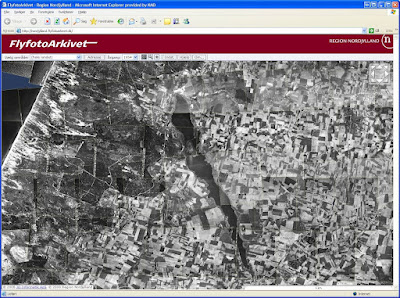
Lidt om alt og meget om GIS - A little about everything and a lot about GIS.
fredag den 28. marts 2008
Thoughts on the ESRI Developer Summit and OGC in ArcGIS Server
http://www.lizardtech.com/blog/2008/thoughts-on-the-esri-developer-summit-and-ogc-in-arcgis-server/
The Open Geospatial Consortium (of which both ESRI and LizardTech are members) exists to publish freely available specifications that allow geospatial applications to talk to each other. The three most commonly used OGC specifications are:
- Web Map Service (WMS) for serving custom maps into web pages. Typically these are small JPEG image “tiles” that make up your map.
- Web Feature Service (WFS) for serving features (vector data like roads, borders, pizza shops) from your dataset into another geospatial application that can interact with them at much more controlled level than a read-only map. Think of WFS is as serving GML over HTTP. An OGC extension for this is WFS-T (T for “transactions”) which allows remote editing of data.
- Web Coverage Service (WCS). Like WMS, this provides a means of accessing raster data. However, here the service is optimized for sending to another geospatial application, rather than a simple web service.
At 9.3, there is significant support for all of these.
WMS
ArcGIS Server’s WMS support is extended to the current version 1.3 including support for Styled Layer Descriptor (SLD). SLDs are part of the WMS specification and allow customized symbology for features. The demonstration here included an OpenLayers web page client rendering a map (with user-selected symbology) served from ArcGIS Server via WMS. That was pretty good, but really, only a marginal improvement.
WFS
The previous 9.2 Data Interoperability extension will continue to provide WFS support to the Desktop Clients. However, at 9.3, “Simple Features” support comes out of the box (without the extra license). On the server side, 9.3 includes a WFS server and if your back-end store is SDE then this includes WFS-T support. What that means is that if you use SDE, non-ESRI clients (who speak WFS) can edit your geodatabase. Stop for a minute and think about that.
The demonstration here showed again the Open Layers client. This time it accessed the parcel data stored in ArcGIS Server via WFS. It corrected some of the parcel boundaries and this was reflected in the same GDB accessed via ArcMap. Frankly, I was pretty impressed.
WCS
WCS support is totally new in 9.3. The demonstration of server support showed the Open Layers client rendering a 4-banded Modis image served from ArcGIS Server via WCS. More interesting to me was the client demo where ArcMap read a dataset via WCS from ICDES and did some sort of raster-based geo-processing on it (I can’t remember exactly what it was). Very, very cool.
Whether or not you believe “What’s good for the country is good for General Motors, and vice versa,” ESRI’s support for this sort of interoperability can only be seen as good news for GIS and for ESRI.
torsdag den 27. marts 2008
ArcGIS Server Flex API
Just got back from ESRI's Developer Summit in Palm Spring, where I presented the ArcGIS Server Flex API. You can download my presentation from here. This API is intended to be released post 9.3 and will be based on the REST protocol and is very closely modeled after the JavaScript API. In the presentation, I showcased how to build a map application and how to create dynamic and tiled layers. In addition, I added graphic layers with adjustable graphics and demonstrated how to subclass a GraphicLayer to create a GeoRSS layer.
ArcGIS 9.2 Service Pack 5 Released
ESRI has now released ArcGIS 9.2 Service Pack 5.SP5 includes a number of fixes and enhancements. If you missed the announcement along with the list of fixes, this can be found here: http://mandown.co.nz/esri/...
Download locations can be found here:
US
ArcGIS 9.2 Service Pack 5
ArcGIS Image Server 9.2 Service Pack 5
ArcIMS 9.2 Service Pack 5
ArcSDE 9.2 Service Pack 5
2008 ESRI Developers Summit Roundup
25. marts 2008 10:09:15 (Mountain Daylight Time, UTC-06:00)
Well, after a rough start getting to the ESRI Dev Summit, the rest of the week was fantastic. I had a great time meeting up with old friends and making lots of new ones too. Thanks to the hard working folks at ESRI, the Dev Summit was a great success again this year. If you're a GIS developer, skip the User Conference in the summer and make sure you head to the Dev Summit next year! Tons of other people have already given their wrap-up for this year's Summit so I'll point you to some of the good one's and just provide you with some pictures from the Summit. Cheers to ESRI and everyone involved in making this a great event! See you all next year!
Summit Wrap Ups:
Dave Bouwman's 2008 ESRI Developer Summit Wrap Up
All Points Blog Dev Summit Podcast
Jithen Singh's Wrapping Up the ESRI Developer Summit 2008
James Fee's Reflection on the 2008 ESRI Developer Summit
Albert Pascual's 2008 ESRI Developer Summit
The (official) ESRI Developer's Summit Blog
Bryan Noyle's Agile Conversations at the Dev Summit
Donny V's 2008 ESRI Developer Summit
Clearly Vague's Day by Day Account of the Dev Summit
Using Web ADF controls in an ASP.NET Web Part and SharePoint 2007
On to working with SharePoint - Building a portal site which uses Web Parts can be time consuming; integrating the site into other enterprise systems can be difficult and inefficient; and lastly, managing the site can be overly complex and convoluted. In an attempt to manage enterprise content, intelligence and search systems effectively, Microsoft has created Microsoft Office SharePoint Server 2007, or MOSS for short. MOSS is good for what it claims to do (be an all encompassing enterprise system for sharing information), but it is not simple. Like many software products, more capability means greater complexity. One option for customizing the presentation of content and providing access to business logic is developing custom ASP.NET Web Parts and deploying them on a SharePoint server. An ASP.NET Web Part can be deployed relatively easily with SharePoint 2007. The SharePoint SDK includes a WebPart class which derives from the ASP.NET WebPart. The SharePoint WebPart class offers a few benefits, such as cross-page and non-WebPart connections, which primarily facilitate backward compatibility with SharePoint 2003. For more information on Web Part development with SharePoint 2007, Scott Guthrie provides a bevy of valuable information and links in his blog post Writing Custom WebParts for SharePoint 2007. You can use Sahil Malik’s walkthrough at the beginning of the post to get started creating a custom ASP.NET Web Part.
There are a few issues to consider when deploying a Web Part that contains Web ADF controls in
SharePoint 2007:
SharePoint 2007 was designed to function using the full page postback pattern. As a result, tools in a Web ADF Toolbar may need to trigger a full postback within a custom Web Part to communicate with other parts in the page. Unfortunately the postback event never gets to the tool, so some additional code is required to raise the post back event to the correct control (e.g. Map). See the sample code for more details.
The SharePoint 2007 server may not have session state enabled, which is necessary for the Web ADF controls to function. If not enabled, SharePoint will return a fairly ambiguous error when attempting to add your custom Web Part to the SharePoint server.
The 9.3 Web ADF will resolve many of the limitations and issues encountered when working with 9.2 Web ADF controls in a Web Part. 9.3 Web ADF controls will be fully supported for use in custom user and composite controls, both of which may be deployed as a Web Part. Multiple Web Parts containing multiple Web ADF controls can function within the same application. The use of ESRIWebADFHiddenFields will be reduced if not removed. And full postbacks initiated by toolbar items will be supported internally.
The proper way to initialize a resource in the .NET ADF
If you have ever tried to use the MapResourceManager on a page without a Map Control or use the functionalities directly through the ResourceItems on the MapResourceManager, you must have found that the functionalities do not work as expected. The reason the functionalities do not work as expected is because the resources underlying the resource items should be initialized before use. Reading over the ESRI’s .NET ADF library, there are 2 methods that suggest that they will accomplish the task of initializing the resource, the Initialize method on the IGISResource interface and the InitializeResource method on the GISResourceItem.
But the Initialize method on the IGISResource interface does not do the job right. In order to initialize the resource right use the InitializeResource method on the GISResourceItem. This is not documented anywhere as far as I know. So, if the Query method on the IQueryFunctionality interface returns null for no reason when you expect results, trying initializing the resource using the InitializeResource method on the GISResourceItem.
Update: Heard from some ESRI folks on this issue. IGISResource.Initialize() initializes the resource only. IGISResourceItem.InitializeResource() initializes both the resource and the datasource of the resource. Always to use InitiializeResource(), since there are more logic here for handling initialization errors, validation stuff etc, whereas, with Initialize() it’s dependent on the individual resource’s implementation.
onsdag den 26. marts 2008
The Closing Q&A
Dave Bouwman asked them to stop overselling ArcGIS Server. His comment was well received by everyone out there and those on stage all agreed they need to do a better job giving a realistic picture of what it can do and how quickly you can deploy applications.
There was some worry about the future of ArcIMS. Of course the Web ADF works with IMS, but the picture is pretty clear that you need to start seriously working at migrating to ArcGIS Server. There were quite a bit of ArcIMS folks looking at the RESTful API and the JavaScript API. There is a natural progression from AXL to JSON I believe and being able to see the JSON will better help them understand how it all works. The point is though that you probably need to move on as no new features will be incorporated into ArcIMS.
It was the last chance to enjoy an ESRI Squishee
Should you have multiple maps (or dataframes) in your MapServer MXD for ArcGIS Server
At the ESRI Dev Summit 2008, I managed to get some insights into questions that have been bouncing around in my head from the ESRI folks building ArcGIS server. One such design question was whether it was reasonable to create MXDs with multiple maps in them that can be accessed as different map resources or just create different map services for multiple maps. By creating a map service with multiple data frames in them you can serve both maps with just a single instance of a SOC. When creating different map services for different maps you end up with different SOCs for each map service.
One scenario where you might ask yourself this question is when deciding whether the overview map should be in a data frame on the same map service or have a different map service for the overview map. Obviously, the overview map only has some of the layers from the map itself.
The REST API in ArcGIS Server 9.3 will only support the current data frame in the MXD.
Now to the answers, it is not a bad idea to have multiple data frames in a single MXD and consume them as separate resources as long as the multiple data frames (or maps) in the MXD do not get used simultaneously all the time. When used simultaneously, a single SOC process is going to process the requests for both the maps and thus the concurrent requests are going to slow down the service. If the maps are going to be used concurrently, then it is better to create different map services for each of the maps, this way different process can process the requests and can return faster. That being said, for most cases it is better to create separate map services for each map.
Reflection on the 2008 ESRI Developer Summit
The one thing that scares me and Dave Bouwman did bring it up at the closing session is overselling what you can do with the new REST API and JavaScript API. Have sales staff running around that you can create "rich" JavaScript applications "consuming" ArcGIS Server services using only 12 lines of code is going to put many of us in a bind. JavaScript is easy to pick up, but that doesn’t mean you’ll be adding complex geoprocessing to your Google Maps mashup with one line. The speed that you can develop has increased, but the complexity will still be there. The JavaScript API will increase your productivity, no doubt. But telling everyone all you need is 12 lines of code will result in disappointment.
What now?
Well I’ve got both ArcGIS Server and ArcGIS Desktop installed on my laptop and they seem very stable. Moving forward I think we’ll jump with both feet into the RESTful API and the JavaScript APIs. I think users will want to get their services published via the REST API as soon as possible so Google can start indexing them. What a great way for organizations who want to share their data with the community, just publish and let Google index your services.
The ArcGIS Services Explorer is going to be a great tool to learn what is available out there. I had quite a few ArcIMS developers say that they can finally feel comfortable working with ArcGIS Server. The .NET and Java Web ADFs were too much for them and they were usually used to working with simple HTML pages. Compare the speed of JSON vs the speed of sending XML (AXL) requests to the server and see how fast you get a response. It really does highlight why the community at large has really moved to JSON.
ESRI Dev Summit 2008 - The real skinny
REST API
The REST API does not support curves to be returned.
When curves are encountered, they are densified automatically and returned as polylines.
Support for curves is being planned for in the future versions.
They were also open to the idea of GeoJSON converters in the JavaScript API for the future.
The shapes returned by the REST API are not GeoJSON compliant. But the ESRI developers seem open to support GeoJSON when it is finally ratified by the standards committee.
The REST API does all its work by using the ArcGIS Server SOAP API. See the notes below for the reasons why.
JavaScript API
The ESRI developers chose to use the DOJO toolkit primarily because its graphics capabilities.
The DOJO client-side libraries provide support for performing some simple spatial operations like ‘intersection’ on the client-side.
The intellisense for the Javascript API currently has some problems in Visual Studio 2008.
The client-side layers provides support for attributes on the client-side features. Attributes on client-side features are not even supported in VE and Google Maps.
The client-side layers support events.
Currently, only one client-side layer is supported. The reason for this being (according to the ESRI developers) there are problems with listening to events on features that are not on the top-most layer. ESRI is currently researching the problem and is trying to find ways to make multiple client-side layers work.
The client-side JavaScript for the .NET ADF has been completely re-built in 9.3.
Changes are already planned for the JavaScript API between the Beta version and the final release.
An object model diagram for the JavaScript API might also be available.
Map cache
ArcGIS Server 9.3 supports the following tiling scheme
VirtualEarth (256X256)
Google Maps (256X256)
ArcGIS Online (512X512)
Custom
The Map cache generated using the VirtualEarth tiling scheme does not generate tiles using the quadkey naming scheme for the file names generated but only the tiling scheme is the scheme.
The REST API has built-in support for handling quadkey naming scheme, it maps the quadkeys to the file names generated by the ArcGIS Server cache.
The WMS Service of the MapServer object will start taking advantage of the Map cache if available starting in 9.3.
Geodatabase
Sounds like SDE will support storing shapes in SQL Server 2008 as SQL CLR types also. This should enable other applications to access and use spatial data in the SDE without ArcObjects.
Note: It was decided to use SOAP over DCOM for the REST handlers to talk to ArcGIS Server because ESRI realized after running some metrics that SOAP was more performant than DCOM to access ArcGIS Server functionalities. The chatty nature of DCOM reduces its performance over SOAP. When using DCOM, the client uses a proxy to communicate with the server object.
That means every time the client accesses a property on the server object, it is accessed over the network. But when using SOAP, an object representation is completely serialized and sent to the client so that property access doesn’t need to be over the network.
Even though it is not completely documented, it is possible to access Server Object Extensions over SOAP directly with some custom programming.
onsdag den 19. marts 2008
Using the ArcGIS Server REST API
« Publishing KML Services with ArcGIS Server 9.3
2008 ESRI Developer Summit Plenary by James Fee »
2008 ESRI Developer Summit - Using the ArcGIS Server REST API by James Fee
Note: This article was written by James Fee and published in his website.
2008 ESRI Developer Summit - Using the ArcGIS Server REST API
Jeremy Bartley and Keyur Shah (of http goodness fame) presented the first ArcGIS Server REST API session. ArcGIS Server can work with practically any client moving forward. To use the REST API, you publish your ArcGIS Server service like you’ve been doing (or reading about) for years. This means you can serve up simple maps like you would have done with ArcIMS, but also Geoprocessing services as well can be use (imagine having Google Maps work with a Geoprocessing service). The change from 9.2 is that rather than using SOAP to access the services, you can use use REST.
If you want to get into what REST is go ahead and use Google to search. The simple explanation for those who don’t have time to research search is that everything is a URL, exchange standard formats (JSON, HTTP) using standard verbs, and every request asks a full question and every response includes the full answer. Just think of Keyur’s “http goodness” idea. So everything is a URL. This means that your resources can be accessed via URL and thus wget, curl, JavaScript, Python, Ruby, Perl, Java and .NET. I’ll put a link here to the presentation when it gets put up on EDN and you can see the detal that Keyur explains what REST is and how it applies to
ArcGIS Server (or ArcIMS ) developers
Services formats you can use are html (the Services Explorer) JSON, KMZ, image, help, Layer file that you can add to ArcMap or ArcGlobe, ArcGIS Explorer documents, jsapi, Google Maps and Virtual Earth. The Server Explorer gives developers (or nosy GIS professionals) simple and instant access to Server Level Metadata. On every Server Explorer page, you will see a link to a help file that will help you understand what is going on. JSON will be used by the JavaScript libraries (or any programming language). There is also a “pretty JSON” feature that will return a more readable JSON (f=json&pretty=true) for debugging purposes.
ArcGIS 9.3 supports KML out of the box. Therefore you can build web pages that include links to KML content. Not only does it support KML/KMZ, but it also supports query results, geocode results, Geoprocessing task results and custom raster or vector results corresponding to selected layers from a map service. So you can pass the results from analysis performed in ArcGIS Server and offer them up in your webpages for users. Rather than export a KML/KMZ out of ArcMap and linking to that on your webpage, you would just make a REST call to the KMZ format on that mxd that you published on ArcGIS Server.
REST API Admin allows developers to clear the REST API Cache that gets created. If your add, delete or updates services, you’ll want to clear the cache. You can clear the cache by clicking on a button or have it clears periodically depending on your needs. REST API Security ties in with general ArcGIS Server Security policies so you won’t have to set anything different just to use the REST API.
Jeremy demonstrated how you want to set your correct projection in your MXD file before publishing (to match Google Maps or Virtual Earth). This of course is very simple, but you want to make sure it is set correctly if you want to match the web Mercator projection. ESRI and Microsoft/Google use different cache schemes, but ESRI has a tool that will convert your tile cache from the ESRI “format” to the Microsoft/Google tile format. This is only needed for 3D as ESRI handles the conversion automatically for the 2D. One nice function is the REST API support KML regions as well.
The simplicity that you can build applications via REST is clear. If you want to run a query, all you have to do is add a url and then call the url via JavaScript. So you pass the url to the query service with the coordinates you want to query and the RESTful server will pass back the results via another url to the browser. For those who have struggled with the .NET and Java WebADFs, this simplicity will be refreshing and I think we’ll see many developers come back into the web mapping fold because they can now work with ArcGIS Server services.
Jeremy also ran a Python demo to access the ArcGIS Server services via REST. If you aren’t a .NET or Java “guy” and want to use Ruby, you can now work within your favorite language. Heck, you like Yahoo! Pipes? Just add your RESTful URLs to Pipes and run the pipe to use the Yahoo! services with your ArcGIS Server services.
The freedom to use these RESTful services where you are comfortable, or where you client requires will stop the need to “sell” the need for installing .NET or Java on a server. Any “old” http server will be able to run these applications and there is definitely no reason to be afraid of ArcGIS Server anymore. As one ArcIMS developer told me, I finally see a reason to leave AXL and move to ArcGIS Server. The REST API is well thought out, very extensive and allows access to the power of ArcGIS Server in a “simple” html page.
2008 ESRI Developer Summit Plenary
http://www.spatiallyadjusted.com/2008/03/18/2008-esri-developer-summit-plenary/
2008 ESRI Developer Summit Plenary
March 18th, 2008 · 2 Comments
Jim McKinney opened the Plenary by introducing Jack Dangermond to welcome everyone to the DevSummit. The DevSummit has gotten much bigger over the last 3 years. It had more than doubled since the first DevSummit. The conference has changed from previous years. It is a longer a conference than before (pre-conference seminars). More sessions than before, presentations will be recorded and put up on EDN, larger community center and ESRI showcase (the server island was described as a continent). ESRI has also added the demo theaters to the showcase to augment the tech sessions. It definitely feels much larger than before. On top of it all, the plenary is much shorter (only 2 hours) than before so everyone can get right into tech sessions.
ESRI has committed to releasing service packs every quarter for 9.2. The future includes SP5 for 9.2 out soon and 9.3 in “June” (or before the User Conference) and 9.4 should arrive in “early” 2009.
ArcGIS Server
Ismael Chivite, the ArcGIS Server product manager, lead the talk on ArcGIS Server. The tag line that ESRI has been using is “Making GIS Knowledge Available To Anyone…”. This aligns with what was send at the FedUC and the BPC. Putting GIS into consumer clients (Google Maps, Google Earth, Virtual Earth) is clearly a huge change for ESRI. ArcGIS Server 9.3 performance is improved because of improved caching workflows (partial cache and on demand cache). This means you don’t need to create map tiles for the world, but pick areas you feel are important. The areas that are not tiled, can be created on demand as users view the world. The “simple” javascript API will speed development over “traditional” .NET or Java ADFs. Security can now be managed from within the Server Manager on each service. Much like the ArcGIS Explorer resource center that everyone can see, there will be a detailed ArcGIS Server 9.3 resource center (only available for Beta users at this point) that will aggregate the documentation and other documents in one place. ESRI is committed to delivering more code samples and web tasks for developers to use. (I can confirm that there are more samples available than I’ve ever seen for an ESRI release)
Web ADFs (.NET and Java)
Rex Hansen demonstrated how you can quickly take code samples out of the Resource Center and create WebADF and ASP.NET AJAX applications quickly and easily. The sample Rex demonstrated was simple and valuable which is definitely something that has been missing on ESRI samples from before. Rex showed how you can quickly take the ESRI sample and create a Sharepoint Web part using your own data. Hopefully this will improve usability of creating quick WebADF applications that leverage Microsoft development tools.
Rex apparently lost his mind and started talking about Java and AGS 9.3. The Java example was very similar in the sense that the code was simple and any Java developer should be able to customize it to work with their own data and projects. Rex looked pretty familiar with Eclipse so maybe he’s been cheating on us .NET folks.
Javascript API
The ArcGIS Javascript API is probably the biggest new feature of ArcGIS Server at 9.3. Now instead of being limited to .NET or Java, you can now pick a simple Javascript API to publish to
ESRI’s Javascript API, or Virtual Earth and Google Maps.
Jeremy Bartley demonstrated the new Javascript API by visiting the Javascript API section of the ArcGIS Resource Center. Javascript API resource center allows you to interactively explore the API. Much like how Google has described the Google Maps API, ESRI has really taken the time to explain their Javascript API (Now I’m sure it isn’t as detailed at Google’s Docs, but the change from previous ESRI documentation is very noticeable.) The Javascript API reference is clean and easy to use and there are even plans for a “community” section where developers will be able to upload their own code or tricks that they have for the Javascript API (this will also be available for the .NET and Java sections as well). The speed that you can add ArcGIS Server services to your maps is just slick. One line of Javascript code and a url to the service and you are running. Many have already browsed the Services Explorer on the demos that ESRI has posted and have been able to see the capabilities of the service.
Jeremy also demonstrated the Google Maps and Virtual Earth extenders. Seeing ArcGIS Server being leveraged in Google Maps really gives developers the ability to take classic GIS analysis and put it in a context that “ordinary” users can work with. I will say when Jeremy was done, the crowd really gave ESRI a good cheer. I think that proves that this Javascript API is going to be used quite a bit moving forward. One point about the Javascript API’s is that no development or deployment license is required on the Web server hosting your application.
ArcGIS Mobile
Developers I’ve talked with this week have really been interested in what ESRI has been doing with ESRI Mobile solutions. What is interesting at 9.3 is that ESRI includes ArcSDE SQL Express with ArcGIS Engine. You can do both one and two way replication with ArcGIS Server. ArcGIS Mobile integrates deeply with Visual Studio and enables quick development and deployment. Being able to develop a mobile application on Windows Mobile and Smartphone with a couple lines of code should increase Mobile usage among ESRI Developers.
ArcGIS Desktop/Engine
Euan Cameron talked about changes to ArcGIS Engine 9.3. The biggest news I think was the ability to include SQL Server Express Support with deployments. At 9.3 ESRI increased the amount of documentation and code. Desktop now allows the ability to have “Z Aware” editing, HTML popup windows (like what you are seeing with ArcGIS Explorer), more online support content and VBA 6.5 (thus Vista and Office integration).
Bernie Szukalski started to demo some 9.3 enhancements (the new “left hand tool”), and ArcGIS Desktop 9.3 crashed. We got to see the error detection and debugging tools. Crash dumps created automatically and ESRI will use these to help track down crashes. This should result in Service Packs addressing problems quicker than before.
ArcGIS Explorer
Now ther real reason that Bernie Szukalski was up on stage (no he wasn’t there to crash ArcGIS Desktop) was to demonstrated ArcGIS Explorer The future releases of ArcGIS Explorer include 480 will be released in May and followed by releases 600 and 700 by the end of th year. Bernie was demonstrating how you can include ArcGIS Server Globe Services, ArcIMS Services, WMS Services, local imagery, file geodatabases and KML. The new icon symbols really look great and very sharp (and will be available with ArcGIS 9.3 Desktop for use in any ArcMap or ArcGIS Server production). Bernie even when to the Google 3D Warehouse to grab a KMZ of a 3D building. Bernie also demonstrated how you can even embed YouTube videos right into the info bubbles. Any HTML content can be used, there is no limits so you can put any web content into ArcGIS Explorer.
ArcGIS Explorer 480 will increase performance (multi-threaded), Direct Connect to SDE!!!!!, GPX support, GeoRSS, improved task framework and popups and ability to load AGX in your web browser. The future moving forward includes a new user interface, integrated 2D and 3D display, markup and collaboration and a Map Control to embed Explorer objects. You’ll be able to take the map display and use it in your applications.
ESRI demonstrated build 600 (which isn’t the next version) and it has the new “ribbon” interface that you’ll recognize from Microsoft Office. Now tasks aren’t hidden in the table of contents, but available quickly and easily. It really does look like a Microsoft Office application which should help with its adoption. The usability of build 600 is really striking compared to the existing ArcGIS Explorer builds and even Google Earth. Another key feature of build 600 is the ability to view maps in 2D. The enhanced Explorer SDK which will be available with either build 600 or 700. Embedding AGX inside your applications will be big for many developers.
Lastly Scott Morehouse discussed where the ArcGIS Platform is going. ESRI is at the “envisioning” stage with 9.4 so the User Conference will be where we’ll see what will be part of the release. It will build upon what happened in 9.2 and 9.3 so it shouldn’t rock the boat and will probably be a nice stable release. The release schedule of ArcGIS Explorer will be adopted by the Server and Desktop teams so we’ll be seeing more and quicker releases of software, rather than these big Service Packs and large jumps in technology we have been getting. There will be more support for standards, much improved Linux support, faster services in ArcGIS Server and more stability. 9.4 will also see Flex and Silverlight be part of the Server platform. Desktop will continue to be improved with stability/performance and new editing tools showing up.
ArcGIS Online is now an integral part of ArcGIS and is not a separate product. More online documentation, best practices and code galleries will also begin to show up with 9.3 and on to 9.4.
Jim Barry described where EDN was heading including more blogs coming online in the next few months (Desktop Developer and Engine) as well as highlighting some of the improved online support tools at 9.3. Also the forums are being updated as part of the 9.3 beta program and when 9.3 is released, will replace the old forums that have existed for years.
That ended the plenary and we will move on to the “super sessions”.
tirsdag den 18. marts 2008
Searchme: A New Visual Search Engine
Searchme: A New Visual Search Engine
[Updated with correct funding of $31 million and note that Google has a similar effort in its labs.]
Today, Sequoia Capital, which has been a key investor of search giant Google (GOOG), as well as Yahoo, will unveil its latest investment in search, a visual search engine called: Searchme.
The Mountain View, Calif.-based company, which has been germinating for three years, has raised $31 million from Sequoia and others to further its efforts to make search look more lively.
(Specifically: $400,000 in Series A financing from Sequoia in July of 2005; $3.6 million in Series B funding from Sequoia in January of 2006; $12 million in Series C funding from Sequoia and DAG Ventures in June of 2007; and $15 million in Series D funding from Lehman Brothers, DAG and Sequoia in October of 2007.)
And, indeed, Searchme does look good, resembling a mashup of Google with Apple’s (AAPL) popular Cover Flow three-dimensional graphical user interface used on its iTunes service, with a little of Ask.com’s categories thrown in.
For now, Searchme is only going into private beta, adding users by invitation only.
To create the page-riffling effect, seen below in this screen grab (click on it to make it larger), Searchme has been working with Adobe. The top screen, after a search term has been entered, then creates a stack of pages to represent the page links on a list below.
Searchme’s chairman is Sequoia partner Mark Kvamme. Longtime Silicon Valley entrepreneur Randy Adams will serve as co-founder and CEO (CMO John Holland is its third co-founder).
Despite imaging billions of pages and indexing one billion pages, Adams acknowledges that results rendered are still weak, noting the site needs time to become more and more relevant.
A search of the name of my partner and well-know tech reviewer Walt Mossberg, for example, came up with some esoteric pages related to him first, well before it showed pages from this site or The Wall Street Journal.
“We are no Google, of course, but we are trying something different to provide a new experience for search users,” said Adams. “Most of all, we are trying to innovate in search, which is still largely a text and list experience.”
Adams has a point about the lack of innovation in search over the last several years by leader Google, which continues to grow its market share anyway. Google, in fact, does have a similar offering in its labs, but has not rolled it out.
So, it is nice to see some interesting ideas brought to fruition–even if Searchme really does look exactly like an iTunes copycat–in the sector.
As to the business model? It will be advertising, of course, both in text links and also in a more vibrant way on the image pages.
Day 1 And 2 At The ESRI Business Partner Conference
Day 1 And 2 At The ESRI Business Partner Conference
Events - Tuesday, March 18 2008
The ESRI Worldwide Business Partner Conference kicked off yesterday in sunny but slightly cold Palm Springs. The plenary session was pretty full with Business Partner's attending from all over the world. The stage area was different to what I have normally seen in the past, with two massive screens and nice colours decorating the stage area.
A lot was mentioned and showed off at the plenary session with some cool demos (those that worked) showcasing some of the new technology that is coming from ESRI. I was pretty interested with some of the results that Chris Capelli talked and showed us.
The growth of the products are as follows:Desktop +15%Server + 31%Developer + 52%You can see that things are going well and I am impressed with the developer growth. This is great to see more and more developers out there adopting the ESRI technology. I think with ArcGIS 9.3 coming out soon this will increase even more. The ESRI family is doing well and are growing.
Some of the main areas that were talked about were mobile and enterprise. I lost count how many times the word enterprise was mentioned. The view that we were given of what users out there are looking for:
Managing enterprise information systemsManaging asset informationBetter planning and analysisGetting information into the fieldProviding a view of operationsChris talked about location aware applications and how this is becoming popular. He talked about the road to the future and how mobile is area to concentrate on. ESRI is placing greater emphasis on mobile technologies like ArcPad and ArcMobile and this is visible in the latest releases.
I attended a few other sessions which were mainly high level but there was still a few things that I picked up that I thought might be useful. Some notes are below:
ArcGIS Image Server is now an extension for ArcGIS Server. You require an extension licence to use this. This is a pretty neat feature and I think it's good that ESRI are slowly integrating the two products.
Some improvments on ArcGIS Server include:
30% or more performance increase with ArcGIS Server 9.3REST and JavaScript API'sImproved cache management toolsOGC (WFS, WMS, WCS)Role based securityPrint tasks and map tipsAnimation libraries and more wizardsStreamlined
Some improvments on the ArcMobile side of things include:
Task driven UIWindows smart client supportLocal cachingEditing tools which are now out of the boxArcMobile management console which is now part of the ArcGIS Server management consoleMobile SDKArcMobile now includes StreetMap mobile
So lots of cool new stuff is coming from ESRI. If you want a full list of what's coming in ArcGIS 9.3, have a look here: http://www.esri.com/software/.
I attended a bundle of other sessions as well throughout the day. One of the best sessions that I attended was a session on Presentations and Demonstrations. It was by far one of the best presentations I have seen in a long while. I ended up taking almost 5 pages of notes! It taught me a bundle of tips and tricks, goods and bads about giving presentations. With with current job I am actively giving more presentations and demonstrations to clients and this is excellent.
Apart from the sessions it has been great catching up with people and meeting some of the business partners. The BP conference is starting to wind down and you can see more and more of the developers arriving for the ESRI Developer Summit which starts tomorrow. I hope to be posting alot more about the sessions so stay tuned :)
Update: I forgot about this, Jack at the plenary session mentioned that ArcGIS 9.3 will be with customers by June this year. Something to look forward to. June is not far off!
ESRI Business Partner Conference Day 1
March 17th, 2008 · 4 Comments
There really wasn’t that much going on yesterday other than a couple points Jack made on stage that will probably be built upon during the Dev Summit:
1. Jack says Microsoft and Google are the key to collaborative GIS using ArcGIS Server as the back-end. The hope is ArcGIS will integrate with everything moving forward.
2. ArcGIS 9.3 will be in everyone’s hands by June. That means that this will be a very sort beta period. Reading between the lines, this could mean that there are very few new features and this really will be a release that focuses on quality and documentation.
3. As others mentioned at the FedUC, Jack talked about Open API support. Want to use OpenLayers with ArcGIS Server, no problem.
4. The new Javascript API will increase production thousandfold. Now you can use the simple APIs to deploy quick and simple mapping websites and use the WebADF for the detailed heavy sites.
5. Did you use AML with ArcPlot? 9.4 might add the ability to script map production.
Now there was much more, but we’ll leave that for the DevSummit where we’ll learn the details.
søndag den 16. marts 2008
Building .NET Applications Using The ArcGIS Server Web ADF and ASP.NET AJAX
So the model that Art Haddad presented was as follows:
Client - JavaScriptServer - .NETHybrid - Balance
The ArcGIS Server 9.3 ADF is a hybrid platform.
ArcGIS Server 9.3 now uses the Microsoft ASP.NET AJAX library. This is a great library from Microsoft which we have been using in house and it's great to see ESRI now using this. It makes coding a lot easier. ESRI will still be supporting the previous .NET call back framework which we have in ArcGIS Server 9.2, so this is good for developers out there who are familiar with this.
There are a bundle of visual and non-visual controls. All the controls are AJAX enabled. This is ASP.NETAJAX. ESRI is still supporting an extensible architecture with the ADF data sources which is good to see.
You are now able to work with the results controls. The tasks at 9.3 provide better usability. There is a new print task. This is something so many people have been asking for. ESRI will be releasing the source code of these controls as well, so you as a developer can see how they have developed them and you can use this to develop your own custom tasks.
There is improved documentation. The documentation has been enhanced with many more discussion topics and migration strategies.
So what are some of the highlights at 9.3?
Improved performanceFaster map blendingMore client-side behaviourEnhanced developer behaviourMicrosoft ASP.NET AJAX supportMicrosoft Visual Studio 2008 support.NET 3.5 supportImproved out of the box web mapping applicationsADF JavaScript library
To talk about a few of these points. A big improved is the faster map blending. This is when you are blending dynamic and map cached tiles. ArcGIS Server 9.2 maintained a map centric view where as in ArcGIS Server 9.3, each resource maintains it's own.
The ASP.NET page lifecycle has been minimised with improved client-side logic. Client-side messages are serialized using JSON. Requests back to the ArcGIS Server has been minimised by leveraging client-side logic. There is smarter animation logic and activity indicators. A new JavaScript animation library with the map control having an integrated progress bar. Many other improvements are coming to controls like the overview map, TOC.
The web controls have been enhanced and improved. The ADF web controls are scriptable controls which extend the ASP.NET AJAX client-side functionalities. The is a new layer formats section to the MapResourceManager. This allows you to configure a number of aspects of the layers.
Microsoft Visual Studio 2008 support will be added. Full IDE integration will be supported and .NET 3.5 support as I mentioned earlier. Visual Studio 2008 provides enhanced JavaScript debugging and intellisense which ESRI will be leveraging.
There is a new out of the box template which can be created using the ArcGIS Server Manager. This has been updated to use the new controls and provides a cleaner look and feel.
For those wanting to know about migration to ArcGIS Server 9.3, ESRI has put together a nice migration strategy which is available on the ArcGIS Server Resource Centre and as part of the documentation. ESRI will also be providing an automated tool to migrate from web applications created using the ArcGIS Server Manager in 9.2.
The ADF is an object orientated event driven model. There is now the discussions around the call back vs ASP.NET AJAX frameworks.
ArcGIS Server 9.3 is going to be a quality release with a comprehensive ADF. Improved performance and a better/enhanced development experience is coming. Along with this a better user experience is expected.
torsdag den 13. marts 2008
Multi-cores and 64-bit GIS
Dimitri // Mar 13, 2008 at 10:39 am
Windows has been 64-bit for over two years now, and for almost that long it has been darned near impossible to buy an office computer that does not use a 64-bit multicore processor. You can buy RAM at about $100 for 4GB. If you run 32-bit GIS products in 32-bit Windows you are throwing away years of technical advances to emulate 1990’s machines that run single core, 32-bit processors limited to 1 or 2 GB of RAM.
That makes no more sense than buying an expensive 8 cylinder car automobile to get hot performance and then disconnecting the ignition to all but four of the cylinders because your mechanic finds it too intellectually challenging to work on eight cylinder cars. Get a new mechanic!
In fact, I’ll bet that just about everyone posting on this blog who has acquired a computer in the last year or so is actually writing on a computer that contains a 64-bit processor, probably at least a dual core processor to boot. If you are running a 64-bit processor you should also be running a 64-bit operating system and 64-bit applications. In the mainstream, this is totally routine.
64-bit operation has huge benefits:
64-bit Windows is much more reliable than 32-bit Windows. Unless you enjoy cracking out your “what to do when it crashes” cheatsheet, you will go 64-bits just for greater reliability.
64-bit applications likewise tend to be much more reliable than 32-bit applications. The main reason is that the application is not confined to the very small 1GB/2GB process spaces of 32-bit Windows, so that application errors which cause crashes in limited 32-bit spaces get the benefit of enough slack not to crash in 64-bit applications.
64-bit GIS applications tend to run much faster, often a factor of four or more even for routine desktop work, because GIS data sets in modern times routinely are big enough to require paging to disk to deal with the small memory spaces allowed by 32-bit Windows. Whenever you page out to disk you trade microsecond RAM response for millisecond disk response, a thousand times slower. Using 64-bit GIS applications will often avoid that paging for pheonomenally faster response. I have yet to meet a GIS user who complains about snappier response.
This effect is especially important if you are doing analytics, because many modern GIS algorithms are recursive, so the ability to actually utilize lots of RAM translates into dramatically faster operation.
Modern RAM is so cheap that it is dumb, dumb, dumb not to pop 4GB or 8GB of RAM into your machine. Keep in mind that Windows itself is getting bigger and bigger, and the amount of crud loaded into your computer gets bigger and bigger (ever look at your processes tab recently?) so it is often the case that the limited memory space you have available within 32-bit Windows is not fully available for your GIS process. Pop 4 GB or 8 GB of memory into a 32-bit Windows system and you are wasting it, since Windows won’t be able to use more than 1GB or 2GB of it effectively. Pop 4 GB or 8 GB into a 64-bit Windows system and it can all be seamlessly used. To take advantage of lots of cheap RAM, you *must* run 64-bit Windows.
That memory effect is especially profound in IMS servers, where the least expensive way of dramatically increasing the number of visitors a web server can host is to simply go 64-bit Windows, 64-bit IMS and toss tons of RAM into a multicore server. Servers with two sockets are now routine and cheap: install two quad-core processors and you get eight cores with lots of RAM that will eat a 32-bit ArcGIS Server installation alive at a tenth of the price. Multiprocessor access to spatial DBMS is especially essential to performance, so not having that also kills ESRI performance on top of not being able to use 64-bit memory spaces.
No doubt the phenomenal disparity between 32-bit glacial response and 32-bit unreliability compared to 64-bit, multicore speed and total reliability is one reason ESRI seeks to go 64-bits with their IMS / ArcGIS Server products first.
And yes, they are getting their heads kicked in by vendors who offer 64-bit, multicore IMS / server products - many users who wouldn’t even think of looking at someone other than ESRI have made the decision to try an alternative because they feel forced into it by the lack of 64-bit and multi-core support in the ESRI product line.
Those customer losses are especially painful to ESRI because it is exactly those customers who need 64-bit performance who are normally the most willing to pay excessive ESRI prices and who are normally the most insulated from poaching by ESRI competitors. They are the last people ESRI wants to get a taste of life with modern price/performance, because once they see for themselves the power and reliability of 64-bit operation in IMS or DBMS apps, they realize that they are probably being failed by ESRI in other GIS product areas as well. It has been often the case that a single customer transition to non-ESRI, 64-bit IMS has ended up costing ESRI millions in lost GIS business overall as the rest of that customer’s GIS usage also transitions. It therefore has not escaped ESRI’s attention that for their GIS competitors, selling 64-bit product against ESRI is like shooting fish in a bucket.
ESRI is caught between a rock and a hard place, because even once they finally introduce some 64-bit server products, all they will succeed in doing is emphasizing how obsolete the rest of their product line is. No sensible person will be happy with 32-bit ArcInfo once they start getting a taste of 64-bit life with, say, a quasi-64-bit ArcGIS Server offering. What’s ESRI going to say… Go 64-bits with ArcGIS Server because it is essential but stick to being a 32-bit retard with ArcInfo?
If you don’t use 64-bit GIS products in 64-bit Windows you are making a decision to give up the benefits of modern hardware, modern price/performance and modern reliability. That is especially wasteful given that your hardware is almost certainly 64-bit already. 64-bit hardware and 64-bit Windows have been mainstream for two years now. Don’t buy any excuses from a vendor who is so incompetent at software development that they are years behind what even your kids now think is old hat.
If your vendor is so senile they cannot keep up with mainstream progress, go find one that can, and don’t wait until 2009 or 2010! (…. 2010? … they have got to be kidding…)
GeoPDF Continues to Add New Features
The ability to view data in a variety of projections
Right click to link a MBR to a Google Map
Import ShapeFiles
Output from GeoPDF to KML
Another fairly slick addition to the Map2PDF Professional version is the ability to assemble a "mapbook." This utility can combine a series of GeoPDF's into a single, seamless file.
And if you haven't heard about it, the USGS has put all 55,000 USGS quad maps online (USGS Store) for free download in GeoPDF format.
http://apb.directionsmag.com/archives/4047-If-you-like-PDF...GeoPDF-Continues-to-Add-New-Features.html If you like PDF...GeoPDF Continues to Add New Features
onsdag den 12. marts 2008
ESRI to Release API for ArcGIS Explorer
http://apb.directionsmag.com/archives/4044-ESRI-to-Release-API-for-ArcGIS-Explorer.html
tirsdag den 11. marts 2008
Apple iPhone SDK and Yahoo! Fire Eagle Open Doors to LBS Apps
This past week two of the many tech players with a toe in the geospatial waters, Apple and Yahoo!, announced new developer offerings that will add to the twists and turns location based services have taken on the road to maturity. One of the services of the iPhone SDK is Core Location, meaning developers can develop native applications that take advantage of pseudo-location abilities. We took a look at the iPhone SDK and Fire Eagle from a geospatial perspective, plus explore what the real reason is for wanting navigation on your mobile device.
ESRI ArcGIS 9.3 Beta
ESRI ArcGIS 9.3 Beta
Alright EDN subscribers, we are part of the privileged few to beta test the 9.3 release prior to it’s 4th quarter 2008 release. So, make sure to keep an eye out for the email invite. Also, don’t forget that we will be bound by a NDA so keep your comments to yourself until the official release.
mandag den 10. marts 2008
ArcGIS 9.2 Service Pack 5
tirsdag den 4. marts 2008
NIRAS styrker sine GIS-kompetencer - Niras køber U-GIS
NIRAS styrker sine GIS-kompetencer
Ønsket om god og letforståelig geografisk information stiger stærkt i disse år ikke mindst fordi, der hele tiden kommer nye tekniske muligheder. Det mærker man også i rådgiverbranchen og er en af de centrale grunde til, at en af landets største rådgivervirksomheder NIRAS nu styrker deres kompetencer inden for feltet.
Det sker med overtagelsen af alle aktiviteterne i det højt specialiserede firma U-GIS, hvis medarbejdere, aktiviteter og aktiver fremover bliver fuldt integreret i NIRAS. "Selvom vi allerede står stærkt på GIS-området og er langt fremme inden for fx Remote Sensing og satellitfotos giver den nye konstruktion også vores kunder helt nye muligheder. Med de ekstra resurser og faglige kompetencer kan vi både tilbyde en række ydelser, som forbedrer kundernes udbytte og en langt bredere vifte af ydelser og produkter, som vi gerne har villet levere, men ind til i dag har manglet", siger Carsten Toft Boesen, som er administrerende direktør hos NIRAS.
U-GIS udvikler databasesystemer integreret med geografiske informationssystemer (GIS). Stifter og udvikler Poul Skyum forklarer: "Vi har specialiseret os i at udvikle avanceret og software til professionelle. Målet er at tilbyde markedet de mest brugervenlige og intuitive løsninger."
U-GIS er specialister i at udvikle dynamiske databaser og databaseapplikationer både til desktop- og internetapplikationer. Arbejdsopgaverne spænder fra projekter som på forhånd er defineret med fastlagte kravspecifikationer til projekter, der skal løses ud fra et spinkelt idegrundlag.
Poul Skyum siger: "Den særlige styrke hos U-GIS er at vi ikke er begrænset af standarder eller en bestemt type teknologi. Vi kan fokusere på den enkelte kundes specifikke ønsker og er derfor i stand til at agere hurtigt overfor kunderne med en kort vej fra ide til løsning."
Kultur matcher
Det er en relativt lille organisation, der nu skal fusioneres med over 1.000 kolleger. Men med Poul Skyums ord består U-GIS af et dynamisk team med en bred vifte af kompetencer."Vi har en flad organisation og arbejder i en uformel tone og vi tror på, at samarbejde og fleksibilitet er vejen frem. Vores drivkraft er entusiasme samt stor faglig stolthed. Og den beskrivelse er som taget ud af NIRAS' verden". Som Carsten Toft Boesen siger det: "Sidste år blev vi kåret som Danmarks rareste ingeniørvirksomhed og faglig stolthed, et godt arbejdsklima og lysten til at arbejde på tværs er nogle af de ting, vi sætter højt, så vi er sikre på, at de nye kolleger nok skal føle sig godt tilpas hos os."
Samme aftaler
Alle nuværende kunder hos U-GIS får tilbud om at fortsætte samarbejdet under de samme betingelser som nu. "Det kræver jo en del papirarbejde at flytte alle aktiviteterne til et nyt selskab, men vi har manglet musklerne til at opbygge en større bredde, ballast og kapacitet. Det får vi nu i det nye regi", konstaterer en tilfreds Poul Skyum. "Vores kunder får naturligvis tilbud om at fortsætte som hidtil og da medarbejdere og ydelser fortsætter håber vi selvfølgelig, at kunderne har lyst til at følge med. Og hvem ved? Måske er der lige frem nogle af dem, der hen ad vejen får lyst til at udvide samarbejdet nu, hvor vores palet bliver noget større som følge af samarbejdet med NIRAS", slutter Poul Skyum.
Microsoft Virtual Earth and ESRI Connection
Microsoft Virtual Earth and ESRI Connection
The connection between ESRI and Microsoft seems to be growing by the quarter. Recently at the ESRI FedUC, Jack showed a great 'mashup' of the ArcGIS Server and Virtual Earth. Here's the link to the demo.Could this be the future - ESRI for the nuts&bolts with MS for the eye-candy? (BTW recently EPA condoned this marriage)

