
Et handy lille værktøj.
/Sik

A handy and nice little utility.
/Sik
Quote
In the lower left-hand corner of Google Earth, there’s a latitude/longitude readout that shows the position at the cursor position:
![]()
But if you want to record this position, the screen readout is graphical, so you can’t copy the numbers directly from Google Earth using a copy-and-paste operation; you have to write them out manually.
Another option is to use David Tryse’s Google Earth Position application. No installation, just run the program at the same time as Google Earth:
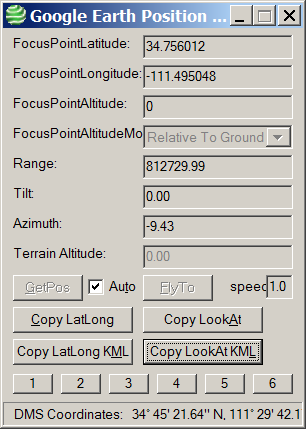
Read more: http://freegeographytools.com/2008/easy-ways-to-get-latitudelongitude-for-a-screen-point-in-google-earth
Ingen kommentarer:
Send en kommentar