
Rigtigt godt tip! Vi servicerer KML vha. ArcGIS server men ved hjælp af Network Links undgår vi at drukne myplaces.kml filen og samtidig sikrer vi at det er de seneste data som vises i kortet ...
/Sik

Great tip! We seve KML using ArcGIS Server and by using Network Links we avoid drowning the myplaces.kml file and at the same time we ensure that it is the latest data seen in GE ...
/Sik
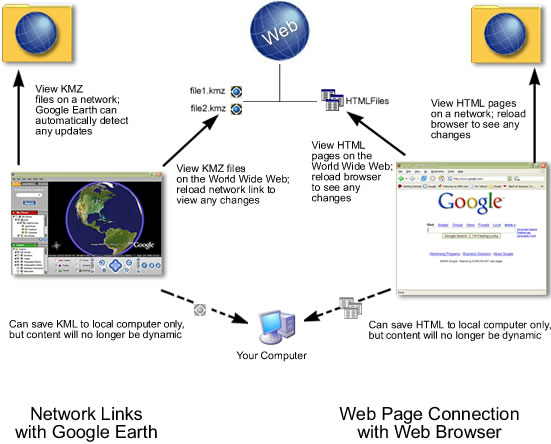
Quote
[...] Normally when you add custom KML content to you My Places, all of the data included with that custom KML file gets added to your main myplaces.kml file (saved under Documents and Settings\username\Application Data\Google\GoogleEarth\myplaces.kml). For example, if you were to click on this KMZ file link and save the content to your permanent My Places folder in Google Earth, then you would have just made your myplaces.kml file about 15 megabytes larger than it was before and you would notice that it now takes Google Earth several more seconds to start up. Do this 10 or 15 times and your myplaces.kml file can quickly grow out of control. Also, if the original author of that KMZ file updates it, then you would need to go back to their website and download it again to get the update.
If instead, you decide to use a Network Link, two important things will happen:
- Instead of your myplaces.kml file becoming 15 megabytes larger, it will only become 1-2 kilobytes larger. You can add 1,000’s of Network Links without having to worry about the size of your myplaces.kml file.
- If the original author of that KMZ file decides to update it in the future (and doesn’t change the url/filename), then that update will automatically transfer to your machine.

Ingen kommentarer:
Send en kommentar